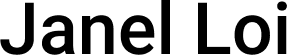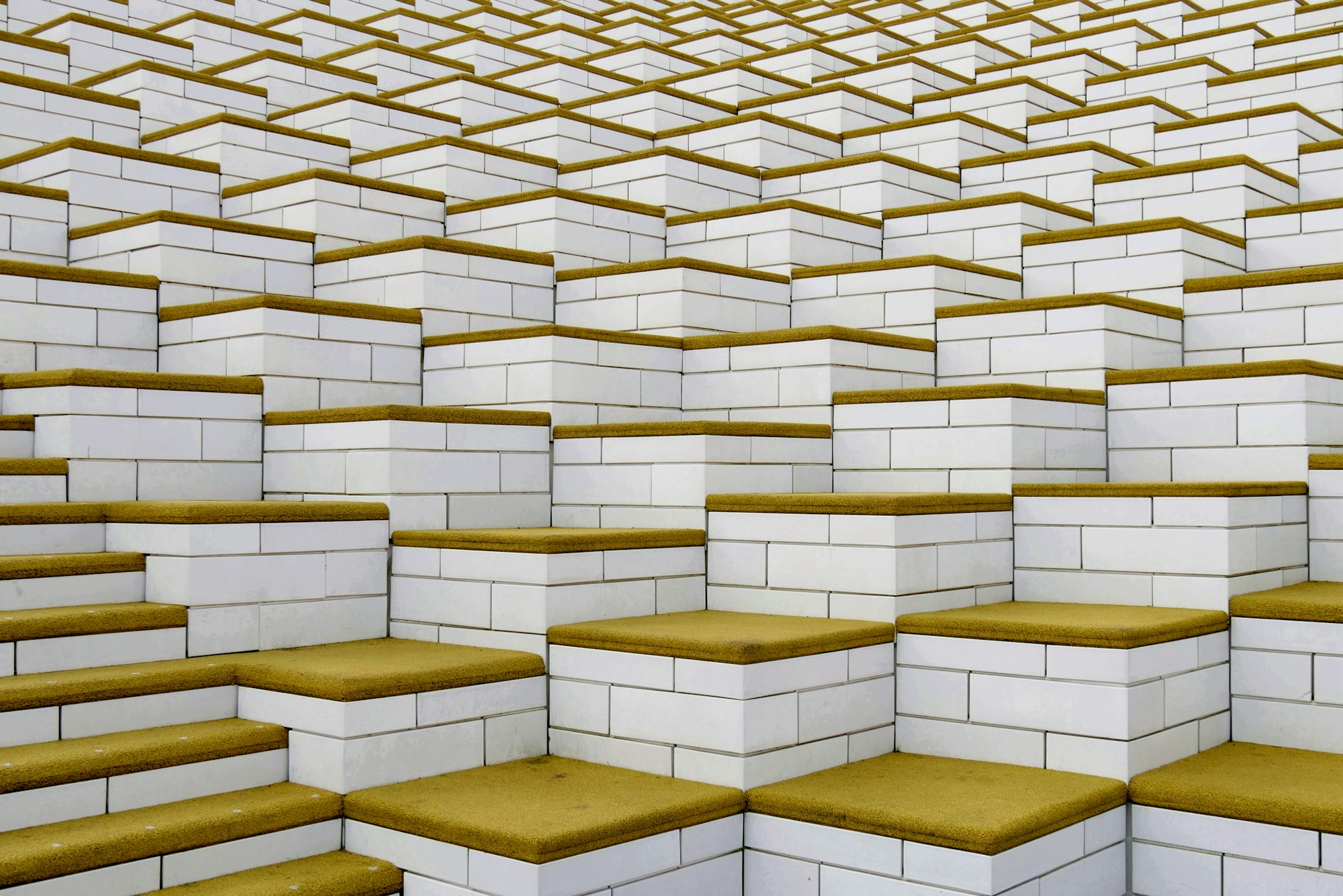Text Shortcuts: Type Faster And Repeat Yourself Less
Ever spend time typing the same thing over & over again? I used to! One of the best things I've done for my productivity is using text shortcuts to avoid repetitive typing as much as possible. This has helped me cut down on time spent and reduce potential errors.
Ever spend time typing the same thing over & over again? I used to! One of the best things I've done for my productivity is starting to use text shortcuts 3 years ago to avoid repetitive typing as much as possible. This has helped me cut down on time spent and reduce potential errors.
How Do Text Shortcuts Work?
Text shortcuts, also known as text expansion, are a great way to type less and get more done. How it works is simple: you type in shortcuts or abbreviations and these get replaced with the desired text. This can be extremely useful for those who like to use abbreviations or have a hard time remembering long phrases.
I personally use TextExpander on my Mac to deal with this, but you can also use a few other tools like Apple's native text expansion or even Alfred's snippets.
Text Expansion Snippet Examples
It's a lot more fun when you get started on text expansion knowing some snippets you can use right off the bat, so here are some that I frequently use and wanted to share.
I use z as the prefix to most of my text snippets as it's unlikely that I start typing words with a z.
🤙 Contact
- Full name
zj - Email address
@@j(create different @@ for personal & work accounts) - Home address
zadd - Phone number(s)
znumorz# - Passport number
zpassport - Bank Details (for deposits)
zacc
🌎 Internet Nooks & Crannies
- Twitter
l.tw - LinkedIn
l.li - Facebook
l.fb - Instagram
l.ig - Blog
l.blog - Newsletter
l.bp(for BrainPint) - Socials
l.socials- Twitter: https://twitter.com/JanelSGM
- Linkedin: https://www.linkedin.com/in/name
- Facebook: https://facebook.com/name
- Blog: /
🗓️ Meetings
- Scheduling links (Calendly, Savvycal)
- I have different links for different types of calls. I start all my scheduling links with the same prefix, e.g.
s30mins15mins20min
- I have different links for different types of calls. I start all my scheduling links with the same prefix, e.g.
- Introductions
zintro- Hi Max, Excited to connect! Would you be able to find some time on my scheduling link here: https://calendly.com/yourname? Happy to open up more slots on my calendar if none suit you, or use your link. Let me know! Janel
- Zoom meeting room
zzoom- You can enter this Zoom meeting link for a quick chat: https://zoom.us/j/xxxxxxx
- "You're running late" reminder
zlateorzreminder- I'm in the meeting now, chat with you soon here: https://zoom.us/j/xxxxxxx. If something came up and you can't make it, it's ok, we can reschedule.
🧳 Business
- Full name of your managers if they have tricky names that you always misspell
mpfull - Business mailing address
zbadd - Business account number
zbacc - Shortcuts for the list of your whole teams' email addresses
@@team=> [email protected], [email protected], [email protected], [email protected] - Boilerplate messages & canned email responses
- Out of office messages
zooo
💬 Commonly Used Phrases
- On my way!
omw - Thanks for reading!
tfr - let me know
lmk - Cheers,
Janelcj
🛒 Products
- Newsletter OS website
l.nos - Podcast OS website
l.pos - Product description
nosdescription
🔗 Common Links
- Affiliate links
a.carrda.airtable - Link to FAQ page about your product, course or service
zfaq - Frequently shared Twitter threads, blog posts
🎙️ Speaker Info
- Profile pic (in Google Drive)
zpic - Short Bio
bioshort - Long Bio
biolong
😜 Other Uses
- UTM link builder
zutm=> utm_source=x&utm_medium=x&utm_campaign=x&utm_content=x&utm_term=x - Autocorrect misspelled brands (WordPress)
- Auto-insert dates in different formats
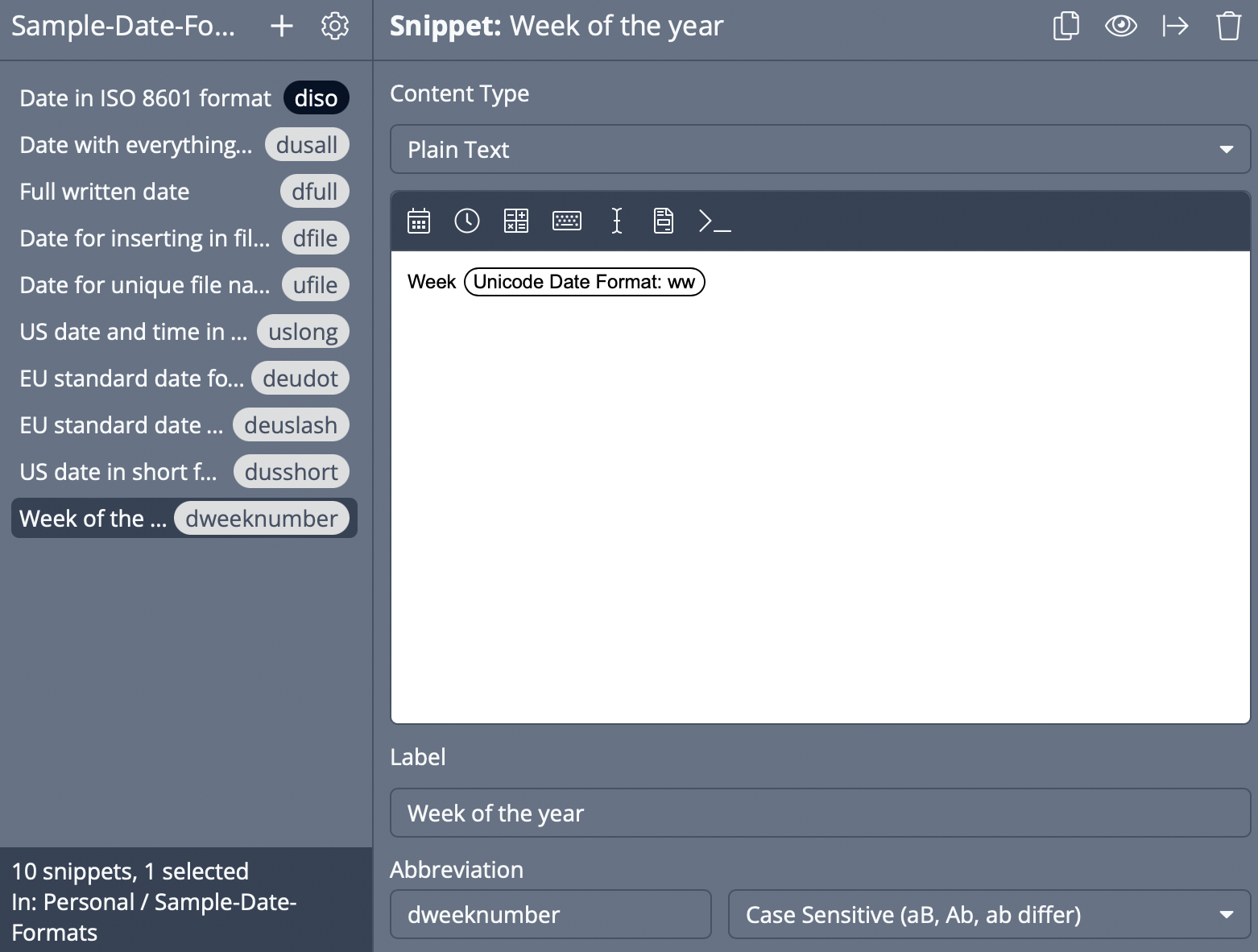
- Currency (€, £)
eeurppound - Trademarked titles ( ©, Ⓡ symbols)
ccopyrregistered - Lorem Ipsum
lorem
Highly recommend trying text shortcuts / text expansion out.
At advanced stages you can use software to trigger scripts that help you count words and do a lot more fun stuff!